1. Click the User Control Panel link at the top right of any page on this site. You'll see this page:
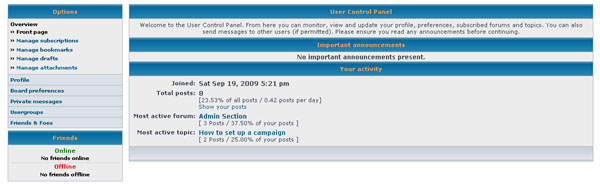
2. With the links along the left side, click 'Usergroups'. Then click 'Manage Groups'. Each campaign has a group, and you're the leader of the group for any campaign you're running at this forum. A campaign's group has the same name as the campaign. You should now see this screen:
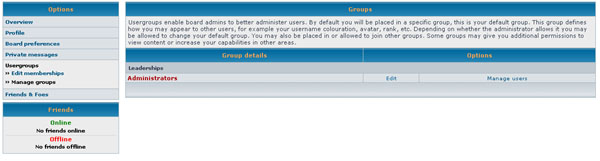
3. Your campaign name will be shown (in place of 'Administrators' in above example). Click on 'Manage users' for the group you want to manage, and you'll see this screen.
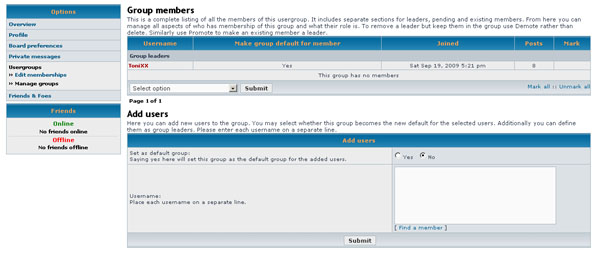
4. This page shows you the list of current users in your campaign group. At the bottom of this page there is a section where you can add users to your group. Enter a single users name or multiple users each on their own line. Leave 'set as default group' to 'No'. Click submit and the user or users will be added to your group.
Post in the support forums if you need any more help.



