Page 1 of 1
Icon explanations
Posted: Wed Oct 14, 2020 9:43 pm
by BackworldTraveller
Can the FAQ describe what the various Icon combinations mean - Circle Vs Splat; Wiggling middle Vs Stationary. Black Dot Vs None, Colour in the Icons.
Re: Icon explanations
Posted: Wed Oct 14, 2020 10:19 pm
by ToniXX
Which icons are you talking about? On the forums main page?
Re: Icon explanations
Posted: Thu Oct 15, 2020 7:30 am
by BackworldTraveller
These ones
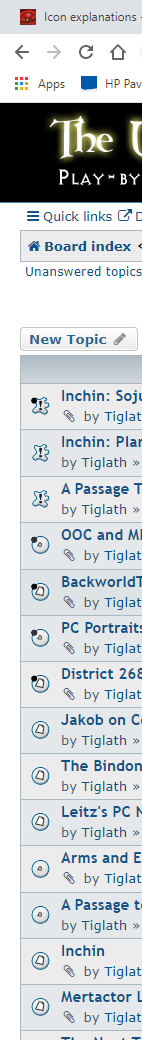
- Icons.png (49.48 KiB) Viewed 1336 times
Re: Icon explanations
Posted: Thu Oct 15, 2020 12:08 pm
by rredmond
I think before the update we used to have a visual guide at the bottom of the page. That seems to be missing now.

Re: Icon explanations
Posted: Wed Nov 04, 2020 9:25 pm
by Scott308
So, I have looked at the different icons and I think this is what they all mean:
Color- unread posts
No Color- posts have all been read by you.
Splat- Sticky posts (stay at top of forum even when new posts or comments are added in other posts.)
Circle- Normal post, meaning it will move down the page if no new posts are made, but jump to the top (but still below the sticky posts) when a new post is made in the thread.
Dot- You have posted in the thread.
No Dot- You have not posted in the thread.
Here is where I am not 100% sure. I went through several pages of threads, and the ones that have the little icon changing size (wiggling) have 24 or more replies. 23 or fewer replies, and it stays still. Maybe this is to indicate a more active thread, kind of like some forums that will have fire effects added to the icon.
Re: Icon explanations
Posted: Sun Nov 22, 2020 9:44 am
by BackworldTraveller
Scott308 wrote: ↑Wed Nov 04, 2020 9:25 pm
So, I have looked at the different icons and I think this is what they all mean:
Color- unread posts
No Color- posts have all been read by you.
Splat- Sticky posts (stay at top of forum even when new posts or comments are added in other posts.)
Circle- Normal post, meaning it will move down the page if no new posts are made, but jump to the top (but still below the sticky posts) when a new post is made in the thread.
Dot- You have posted in the thread.
No Dot- You have not posted in the thread.
Here is where I am not 100% sure. I went through several pages of threads, and the ones that have the little icon changing size (wiggling) have 24 or more replies. 23 or fewer replies, and it stays still. Maybe this is to indicate a more active thread, kind of like some forums that will have fire effects added to the icon.
Yep - I'd wondered about the wriggling thing too!
There are also various symbols the thread can be adorned with by the poster
A forum may have a folder symbol (which means sub-forums exist, I think).
A forum may have a blue globe (global?)
Anything else?